Got locked out of your Android phone after a reset? You’re not alone. Thousands of users face the same issue when Factory Reset Protection (FRP) asks for the old Google account details. The real pain begins when you can’t remember that email or password, and your phone becomes useless.
That’s where the FRP Bypass APK helps. It is a simple tool that lets you skip the Google verification step and get back into your mobile quickly. In this guide, you will learn how to download and use the FRP Bypass APK. We will also show you the best alternatives if one method doesn’t work.
What Is FRP Bypass APK for Samsung and Android?
An FRP Bypass APK is an Android app file that helps skip or remove Factory Reset Protection. After a reset, your Samsung or any other Android mobile asks for your last logged-in Google email and password. If you don’t have those, the phone is stuck. An FRP Bypass APK uses system shortcuts or exploits to get past that verification and let you use the phone again.
How to Free Download FRP Bypass APK
Vnrom FRP Bypass APK, Pangu FRP Bypass APK, and Technocare APK are among the most popular choices of Android FRP bypass. While most of these are freely available, you need to be really careful while downloading. Most sources either include outdated FRP Bypass APKs or those containing malware. So, do your due diligence before choosing the right option.
How to Bypass FRP Lock via FRP Bypass APK
Follow the steps given below to remove the Google lock using an FRP Bypass APK called “Technocare APK” on a Samsung phone:
Step 1. Connect the locked mobile to Wi-Fi to check if the FRP lock is active. Once confirmed, go back to the Start screen and hold two fingers until TalkBack starts.
Step 2. Draw an L shape to open the Global Context Menu and select TalkBack Settings. Then choose TalkBack Tutorial and turn TalkBack off.
Step 3. Return to TalkBack Settings and open Help & Feedback. Pick About Switch Access for Android and play the video shown there.
Step 4. Tap the forward arrow on the video to reveal the link below the Share button. Press it to open YouTube, then tap the profile icon and select Terms & Privacy Policy.
Step 5. When the browser opens, go to a reliable site and find the Apex Launcher APK. Download it and enable unknown sources before installing.
Step 6. Visit the site again and download the Technocare APK. Install it, then go to Device Admin Apps to disable Find My Device and open Apps to Disable Google Play Services.
Step 7. Open Settings and go to Cloud and Accounts. Enter Accounts and add a new Google account of your choice.
Step 8. Lastly, tap Sync to activate the new account and re-enable all services. Then, restart the mobile to complete the setup for use.
Limitations of FRP bypass APKs
If you’re considering an FRP bypass APK, be aware of several important limitations that make them risky:
- Many APKs only work on specific mobile models and Android OS versions. Newer updates frequently block them.
- Some of them will only give temporary access or leave behind residual locks that reappear after a reboot or OS updates.
- The apps from untrusted sources may contain malware or backdoors that give away important data.
- Steps can be a lot and confusing, while mistakes can even brick the mobile.
- These tools are not supported by OEMs or Google, and if something goes wrong, you are on your own.
Best Alternative to Bypass FRP Lock with Higher Success Rate
For those who have tried a FRP bypass APK and hit dead ends, iMobie DroidKit FRP Bypass is a much more reliable alternative. iMobie DroidKit is a desktop tool that removes Google locks without needing the old password or anything else. It uses guided steps and aims for a higher success rate on all major Android brands than random APK tricks.
Unlike FRP bypass APKs, which work for older Android OS builds, iMobie DroidKit supports up to Android 15. Moreover, the tool runs from your computer, so you avoid shady downloads and possible malware.
Key Features
- Bypass Google FRP on Samsung, Xiaomi, OPPO, Vivo, OnePlus, Motorola, Sony, Realme, etc.
- Supports Android 6 through Android 16, including recent models.
- High success rate with customized bypass methods per brand/model.
- Protect user privacy during the process via SSL-level protection.
Detailed Guide to Remove the Google Lock on Android using iMobie DroidKit FRP Bypass
Adhere to the following instructions to bypass the Google verification screen on your mobile:
Step 1. Utilize the official iMobie site to download and run DroidKit on your system. Then, click the FRP Bypass option from the menu to proceed.
Step 2. Next, tap Start to move to the FRP Bypass screen and wait for DroidKit to prepare for the Google lock removal.
Step 3. At this point, attach the locked Android using a suitable USB cable. Following that, choose the targeted brand, Samsung, from the Select Your Device Brand screen.
Step 4. Now, the program will make a configuration file for the targeted brand and mobile model. You can press the Start to Bypass button when the file is created to proceed.
Step 5. Following that, press Start and select the Android system version of your mobile. After making the choice, tap Next to continue with the operation.
Step 6. Here, follow the given instructions on the screen and tap Reset when done.
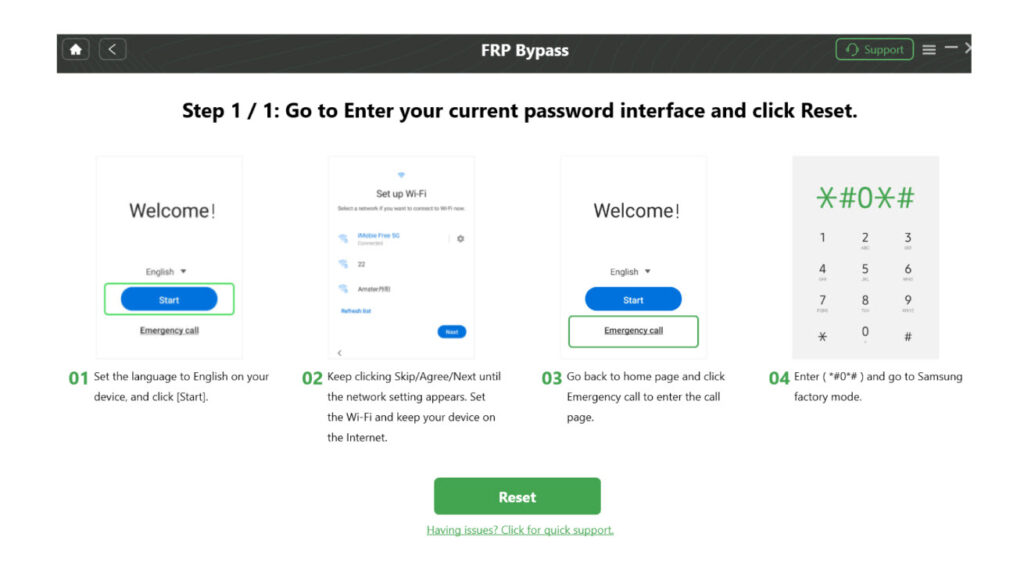
Step 7. Wait for the FRP removal process to complete and click the Complete button to conclude the operation.
Final Thoughts
In short, getting locked out after a factory reset is troublesome, but you have options. While FRP Bypass APKs can help, they often fail or expose you to security risks. A safer and more reliable solution is iMobie DroidKit FRP Bypass.
It works from a computer and supports most Android brands and models. Moreover, the program ensures higher success without complex steps, even on the latest Android OS builds.
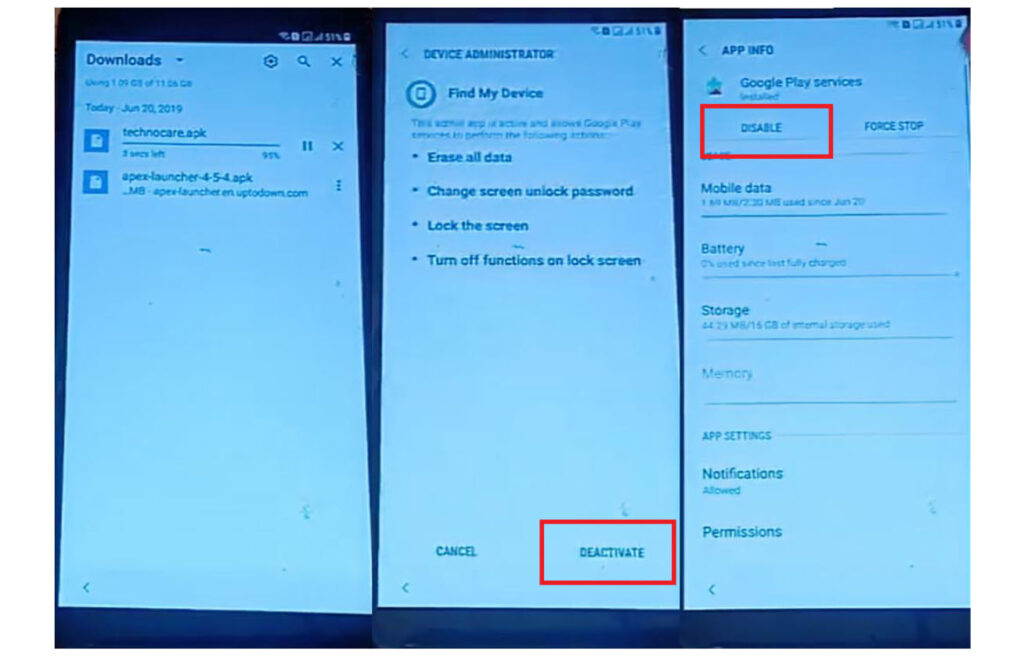
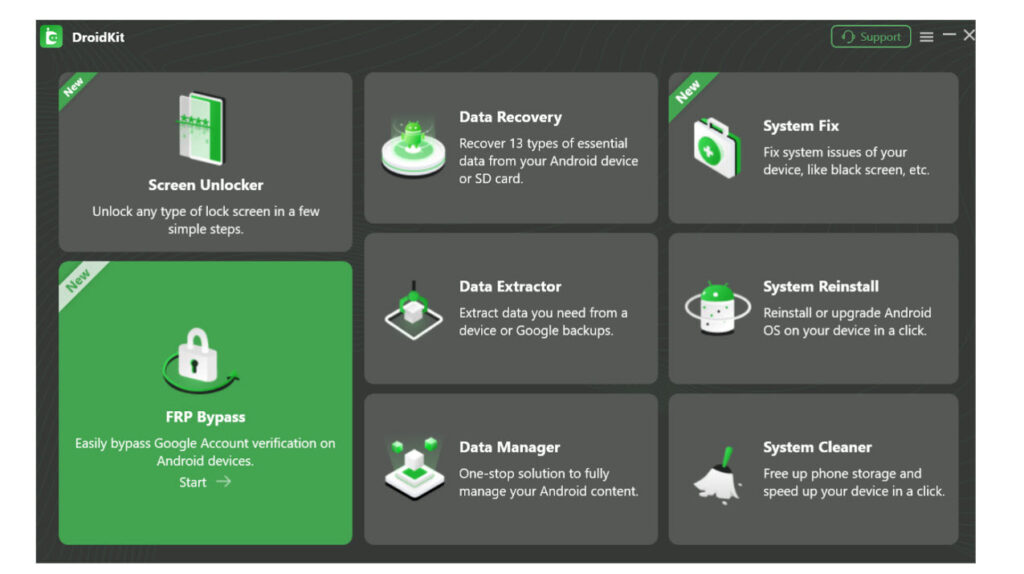
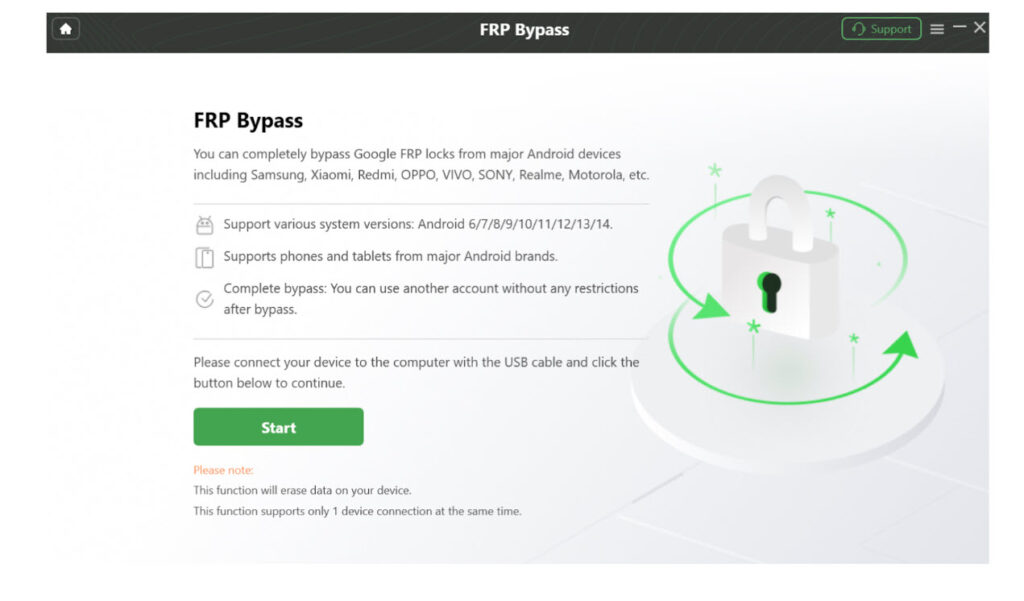
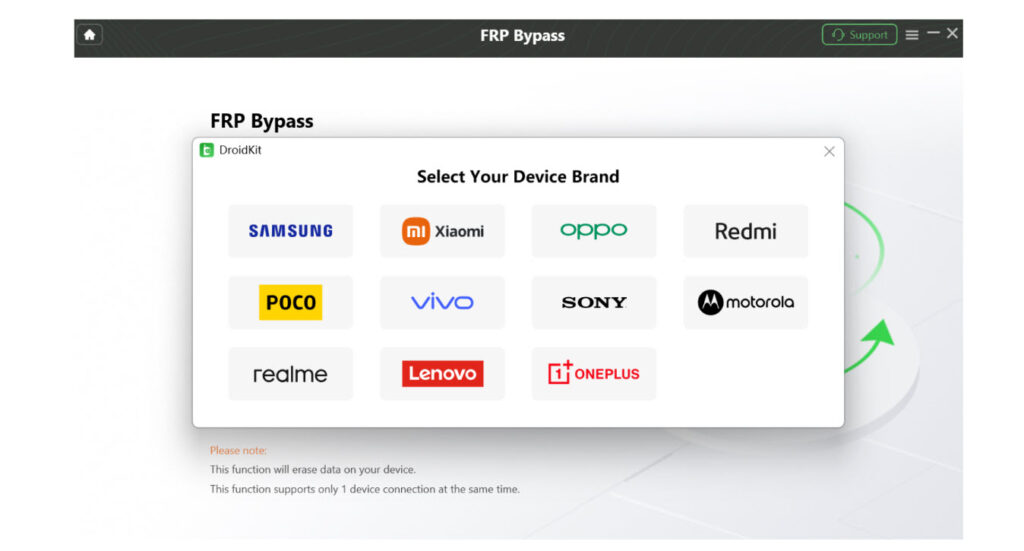
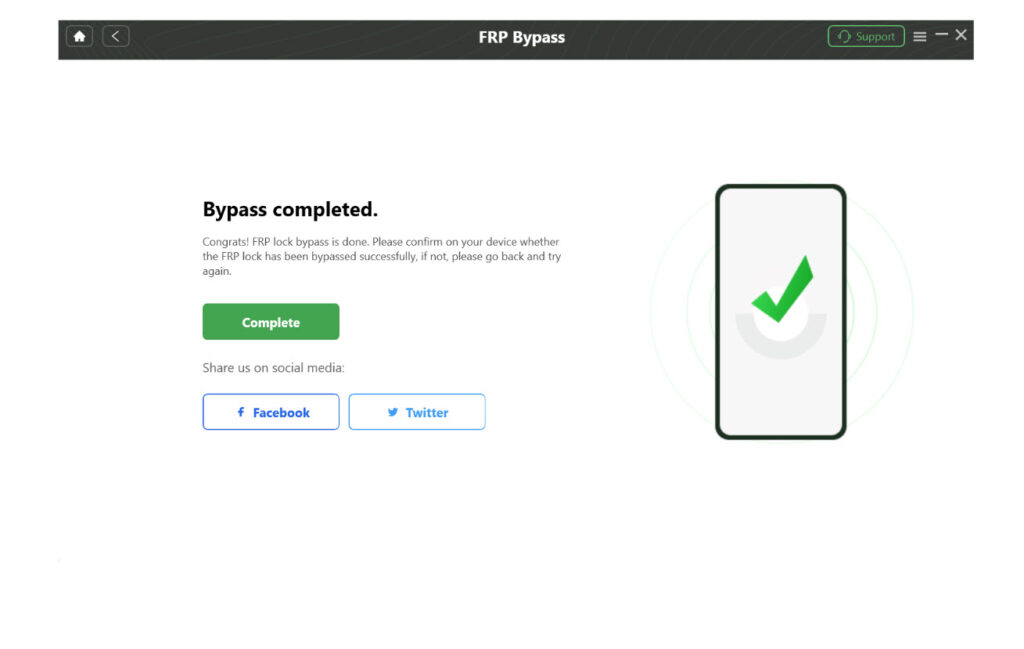
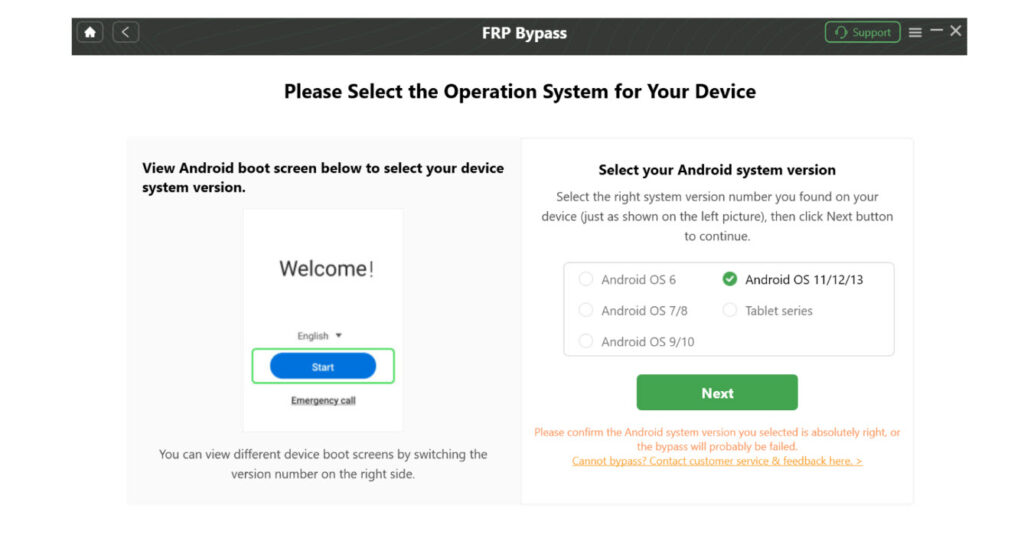
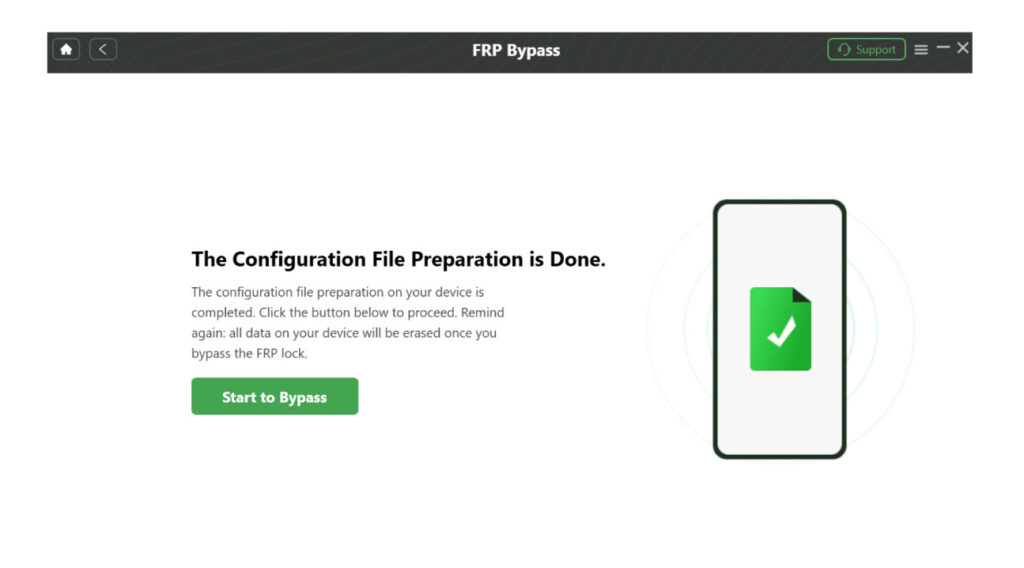
Recent comments