For people looking for an instant enhancement of their dull or not-so-perfect pictures, AI photo enhancers for free are the best solution. These solutions are now available as mobile apps, making the process more convenient and hassle-free. These apps utilize advanced AI to automatically enhance image quality, remove imperfections, and add creative effects. In this article, we will explore some of the most effective photo enhancement applications.
Part 1. AI Photo Enhancer Free: What It Can Do
AI photo enhancers have revolutionized the way we edit images by automating complex adjustments with impressive accuracy. Mentioned below are some key capabilities provided by most of the AI image enhancement applications:
- AI Photo Enhancement: These apps utilize advanced AI to detect flaws and imperfections in your photos and remove them seamlessly, providing flawless results.
- Image Upscaling: They automatically improve the visual quality by reducing pixelation and making images appear clearer.
- Restore and Sharpen: The applications focus on bringing back lost details in the image by improving overall clarity and leaving the photo crisper.
- Remove Artifacts: AI photo studio apps remove artifacts like noise and unwanted distortions that often appear in low-resolution or overly compressed photos.
- Improve Resolution and Quality: These applications improve resolution by increasing pixel count while maintaining accuracy in detail, and make pictures more suitable for printing.
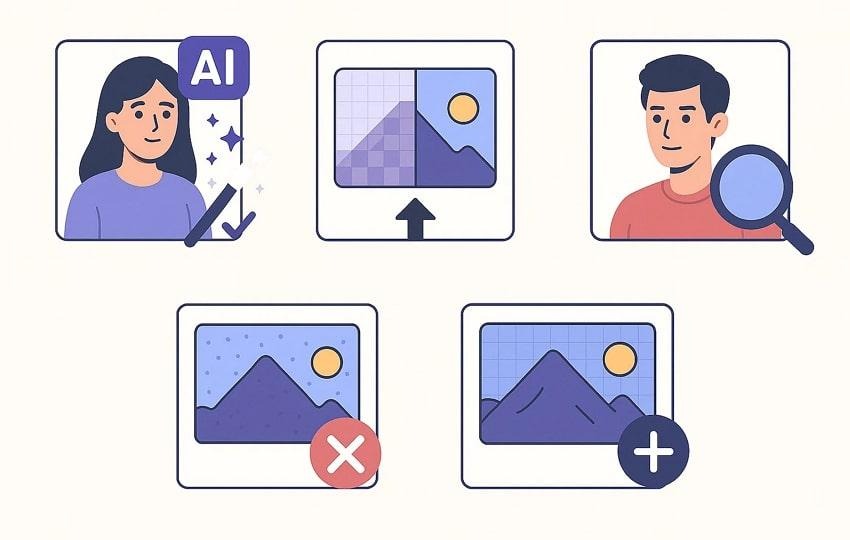
Image name: ai-photo-enhancer-free-2.jpg
Image alt: what ai photo enhancer can do
Part 2. 6 Best Photo Editing / Enhancer Apps Free for Beginners & Creators
Having discussed what an AI photo enhancer for free can do, let us explore the top options available for photo improvement:
One of the most reliable smartphone applications that provides AI-powered photo enhancement is Repairit App. The application allows its users to edit and enhance the pictures with text prompts. You can specify your enhancement requirements in the form of text, and the application will generate results accordingly. Moreover, you can enhance more than one photo simultaneously using this application.
The app also provides the ability to colorize your old photos and restore them to perfection. It provides support for images from more than 2000 devices, including DSLR cameras and drones. Users also get the ability to preview the results before saving them to their smartphones.
Coherent Features Offered by the Repairit App
- Compare Results: Users get the ability to compare the image before and after applying the results by simply swiping the slider.
- Repair Corrupted Photos: The Repairit App also provides the utility of repairing corrupted photos and fixing them efficiently.
- Multiple Enhancement Modes: You get two modes, General and Portrait, to enhance the image using artificial intelligence.
How to Enhance Photos With the Repairit App
After learning about the best photo editing app for free, let us now have a look at the step-by-step guide on how to enhance pictures using it:
Step 1. Upload Image to Repairit App
After selecting the quality enhancer from the app’s interface, add your image to be enhanced using the “Select a Photo” button.

Image name: ai-photo-enhancer-free-3.jpg
Image alt: upload image to app
Image link: https://images.wondershare.com/repairit/repairit/app-guide/quality-enhancer-android.jpg
Step 2. Begin AI Enhancement Across App
Choose the appropriate option across “Enhance Mode” and press the “Start Enhancing” button to execute the process.
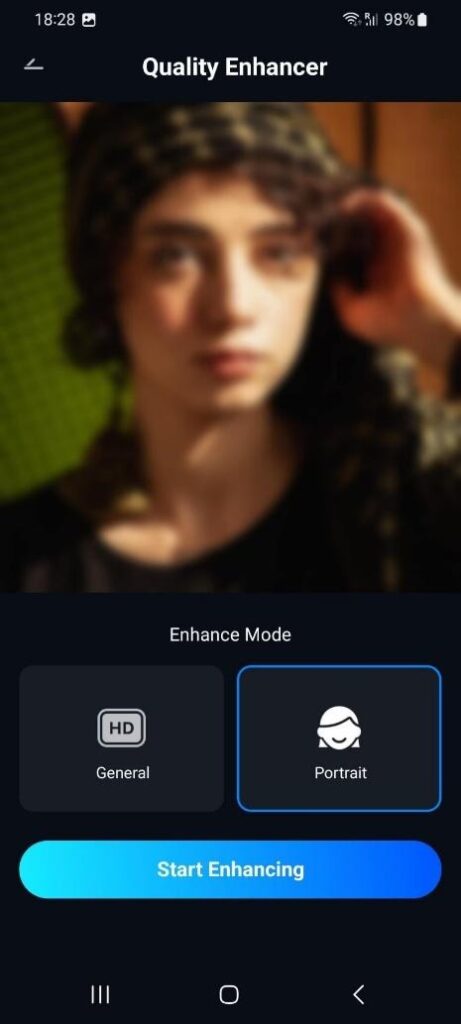
Image name: ai-photo-enhancer-free-4.jpg
Image alt: start photo enhancement
Image link: https://images.wondershare.com/repairit/repairit/app-guide/choose-model-android.jpg
Step 3. Preview Results and Save
Preview the final results using the preview slider and export them to your device using the “Save” button located at the bottom.
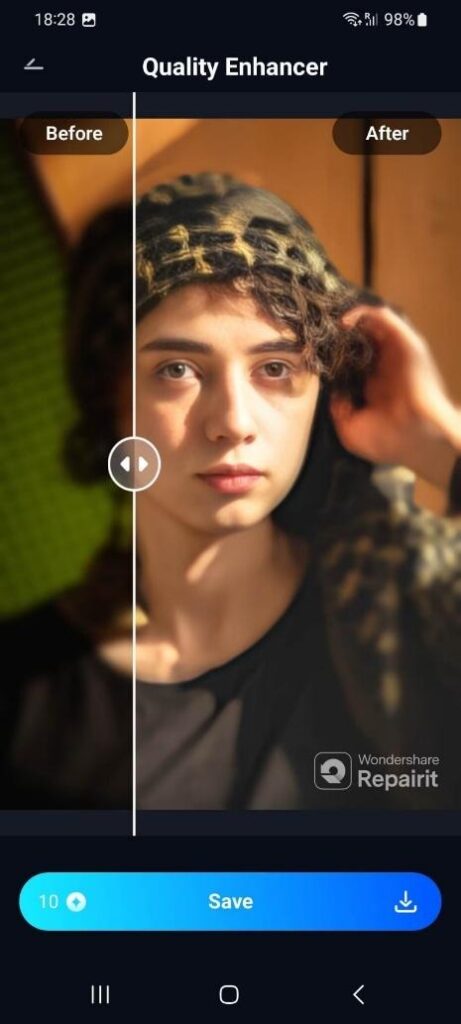
Image name: ai-photo-enhancer-free-5.jpg
Image alt: save enhanced image results
Image link: https://images.wondershare.com/repairit/repairit/app-guide/quality-enhancer-completed-android.jpg
Another AI photo studio application that offers more than 25 tools and filters to improve the image quality is Snapseed. Besides AI enhancements, you get the ability to manually enhance your photos by applying different features. Moreover, you can select a specific region in the picture and enhance it according to your preferences.
Limitations
- The application only supports images in JPG and RAW formats, which limits its usability.
- You do not get the ability to repair corrupted images using this application.
- The “restore old photos” feature is not available in this application.
Picsart is one of the widely used applications that offers AI-powered image editing. Users get the ability to remove unwanted background from photos while keeping the quality intact. Moreover, the one-tap AI Enhance feature makes your low-quality image crisp and clear. It also offers various other image editing features, such as fun face swaps and hair color changes.
Limitations
- This one of the best photo editing apps free does not offer multiple enhancement modes.
- The free version has limited features, as users need to buy the paid version of this app.
- Some reviews mention performance lagging, especially on devices with lower specifications.
With features like blemish recovery and face editor, users get the ability to enhance the facial features in their photos. You can add AI enhancements using text prompts using the intuitive interface of this application. Furthermore, remove the unwanted background and clutter by making precise selections through this app. Photoshop Express also lets you make manual visual adjustments such as color, lights, and effects.
Limitations
- It does not offer a one-tap image upscaling feature for instant quality enhancements.
- The AI photo studio application focuses more on image editing than image quality improvement.
- Users have reported crashing of the application as the app file is large.
Pixlr is another application that allows users to enhance the overall visuals of their pictures using the extensive functionalities offered by the app. The Double Exposure feature allows users to customize the effects within layers and adjust the transparency. Moreover, you also get tools like blemish remover, skin smoothen, and red-eye remover.
Limitations
- Users do not get the ability to repair corrupted files using this application.
- No one-tap quality enhancement is offered by this image editing application.
- The application lacks old photo restoration features to bring old photos to life.
If you are looking for an application that offers one-tap visual enhancements, you can use Remini. It seamlessly removes the blur in your photos using advanced AI. Moreover, users can edit and enhance videos using this application. Besides image enhancement, you get the ability to convert your photos into cartoons and anime using this application.
Limitations
- The intrusive and continuous ads in the application spoil the overall user experience.
- It does not offer editing features like effects library or red-eye remover.
- Users do not get the ability to edit images from text with this AI photo enhancer for free.
Part 3. AI Photo Enhancer: Choosing the Right Tool for Your Needs
Having discussed all the AI photo-enhancing applications in detail, let us have a look at the comparison table among these apps:
| AI-Enhancement | Batch Editing | Supported Platforms | Best For | Restoration Focus | |
| Repairit App | One-tap AI photo repair and enhancement with a 99.5% success rate. | Supported, including batch photo repair and enhancement | Windows, Mac, Web, Android, iOS | Best AI photo repair & restoration, batch processing, text-driven editing | Strong focus on repairing and restoring damaged, corrupted, or low-res photos |
| Snapseed | Basic AI tools, strong manual editing with RAW support. | Not supported | Android, iOS | RAW support and professional manual controls | General editing, no photo repair focus |
| Picsart | Good AI effects like face retouching & background removal. | Supported | Web, Android, iOS | Creative effects and a large user community | General enhancement and creative editing, not focused on restoration |
| Photoshop Express | AI-powered editing tools. | Not Supported | Windows, Mac, Android, iOS | Industry-standard professional editor | Professional restoration supported |
| Pixlr | Basic AI fixes. | Not supported | Web, Android, iOS | Easy, quick edits | no specialized restoration |
| Remini | Specialized AI focused on restoring old, blurry photos | Not supported | Web, Android, iOS | Top app for restoring old and blurry photos | Best for photo restoration and AI enhancement of old photos |
Conclusion
To wrap it up, this article discussed the top AI photo enhancers for free applications that allow users to upscale photos efficiently. However, one of the most reliable applications that offers high-quality picture enhancement is the Repairit App. The application uses AI to detect the flaws in your photos and remove them seamlessly, generating crisp and clear results.

Recent comments